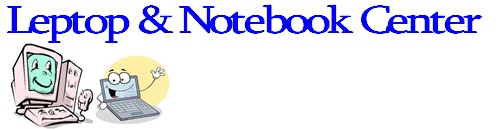10 Tips Dalam Memilih Motherboard. Dalam konteks ini memang merupakan hal vital dalam memilih piranti keras motherboard . Kenapa saya bilang demikian , karena jalanya sebuah sistem komputer diatur dalam piranti ini . Ini di peruntukan bagi anda yang akan merakit komputer sendiri dalam artian kita bisa menentukan seperti apa dan bagaimana spesifikasi komputer kita nantinya , ini cenderung lebih baik karena banyak pilihan . Sesuaikan budged anda , kemudian pilihlah dengan bijak . Berikut ada beberapa tips dalam memilih motherboards :
1. Carilah Motherboard yang berharga terjangkau dan sesuai dengan tujuan penggunaan PC.
Yang paling penting pada saat membeli produk adalah budget dana yang tersedia. Sesuai dengan harganya Motherboard dibagi menjadi 3 segmen, yaitu : Value (terjangkau), Mainstream (menengah) dan High End (kelas atas). Tentukan dulu tujuan penggunaan PC, apabila hanya digunakan untuk keperluan standar/administrasi sebaiknya gunakan tipe Value, jika untuk pemakaian home-entertainment bisa menggunakan mainstream dan seterusnya.
2. Tentukan form-design (ukuran) chassis yang ingin digunakan.
Motherboard memiliki dua ukuran, yang disebut ATX dan Micro-ATX. Ini mengacu pada chassis (casing / CPU) yang digunakan. ATX berukuran standar (Tower PC), sedangkan Micro-ATX berukuran lebih kecil (Mini Tower PC). Umumnya Motherboard Value menggunakan form-design Micro-ATX.
3. Pilihlah chipset yang tepat.
Chipset merupakan "jantung" dari Motherboard, dan sangat menentukan spesifikasi dari Motherboard yang digunakan. Motherboard terbaik selalu menggunakan chipset terbaik pula. Pilihlah chipset dengan teknologi paling akhir, agar dapat menggunakan devices dan periferal terbaru.
4. Pastikan Motherboard mendukung Processor mutakhir, terutama dari Intel.
Intel merupakan "penentu" teknologi PC di dunia. Hampir semua standar PC dibuat oleh perusahaan ini, jadi sebaiknya kita menggunakan platform yang saling terkait dengan Intel, misalnya : Motherboard yang mendukung processor Intel. Selain itu produk-produk Intel biasanya juga mendukung fitur-fitur motherboard yang mutakhir seperti yang telah dijelaskan pada poin sebelumnya.
5. Fasilitas fitur terintegrasi (on-board).
Fasilitas terintegrasi adalah fitur tambahan yang telah disertakan pada Motherboard tersebut, sehingga kita tidak perlu membeli periferal tambahan. Contoh fitur terintegrasi (on-board) antara lain : Grafics Integrated (VGA Card), Audio System, LAN, USB, dsb. Dengan adanya fasilitas ini, maka kita bisa berhemat karena bisa langsung digunakan.
6. Garansi yang memadai dan jaminan purna jual yang baik.
Garansi sangat penting untuk menjamin apabila suatu waktu PC kita mengalami masalah (trouble), sehingga kita tidak perlu mengeluarkan biaya untuk perbaikannya. Carilah merek yang betul-betul memiliki garansi riil dan dapat dipercaya.
7. Ketersediaan Driver pendukung.
Driver adalah aplikasi yang berfungsi untuk "memperkenalkan" devices atau periferal yang dipasang pada Motherboard, misalnya VGA Card, Printer, CD ROM dan sebagainya. Tanpa driver, perangkat tersebut tidak dapat berjalanan atau dikenali oleh sistem PC. Pastikan Motherboard telah dilengkapi dengan CD Driver yang up-to-dated sehingga dapat mengenali perangkat terbaru.
8. Kompatibilitas sistem dengan berbagai modul card tambahan.
Kompatibilitas maksudnya adalah kesesuaian devices dan periferal pada Motherboard agar semua sistem dapat bekerja dengan sesuai. Misalnya, apakah tipe RAM atau VGA Card yang kita gunakan dapat berjalan baik dengan Motherboard tersebut. Kompatibilitas merupakan poin penting, karena jika ada satu perangkat yang tidak cocok berarti PC secara keseluruhan tidak dapat digunakan. Untuk mengetahui kompatibilitas, dapat di cek pada dealer yang menjual atau membaca buku manual (guide book) yang tersedia.
9. Mencari referensi produk-produk Motherboard dari relasi atau media.
Untuk memperkuat pengetahuan sebelum membeli Motherboard, ada baiknya kita membaca referensi yang banyak tersedia di majalah komputer, buku atau internet. Kita juga dapat bertanya kepada relasi yang sudah ahli. Sekarang ini banyak tersedia resource informasi mengenai arsitektur PC apabila kita membutuhkannya. Dengan pengetahuan yang memadai akan mengurangi resiko salah beli atau harga yang terlampau mahal.
10. Kelengkapan Motherboard.
Terakhir yang tak kalah penting adalah kelengkapan pada Motherboard. Ketika membeli suatu Motherboard box-packaged haruslah menyertakan CD Driver, Buku Manual (Guide Book), Kabel ATA/SATA/Floppy dan Back-panel (berfungsi untuk pelapis bagian belakang casing sebagai tempat konektor). Item diatas minimal harus ada, karena kita tidak dapat merakit PC tanpanya.
1. Carilah Motherboard yang berharga terjangkau dan sesuai dengan tujuan penggunaan PC.
Yang paling penting pada saat membeli produk adalah budget dana yang tersedia. Sesuai dengan harganya Motherboard dibagi menjadi 3 segmen, yaitu : Value (terjangkau), Mainstream (menengah) dan High End (kelas atas). Tentukan dulu tujuan penggunaan PC, apabila hanya digunakan untuk keperluan standar/administrasi sebaiknya gunakan tipe Value, jika untuk pemakaian home-entertainment bisa menggunakan mainstream dan seterusnya.
2. Tentukan form-design (ukuran) chassis yang ingin digunakan.
Motherboard memiliki dua ukuran, yang disebut ATX dan Micro-ATX. Ini mengacu pada chassis (casing / CPU) yang digunakan. ATX berukuran standar (Tower PC), sedangkan Micro-ATX berukuran lebih kecil (Mini Tower PC). Umumnya Motherboard Value menggunakan form-design Micro-ATX.
3. Pilihlah chipset yang tepat.
Chipset merupakan "jantung" dari Motherboard, dan sangat menentukan spesifikasi dari Motherboard yang digunakan. Motherboard terbaik selalu menggunakan chipset terbaik pula. Pilihlah chipset dengan teknologi paling akhir, agar dapat menggunakan devices dan periferal terbaru.
Contohnya : mendukung Processor Intel LGA775, Core2Duo, dst, RAM
DDR/DDR2/DDR3, Hard Disk Serial ATA, dsb. Produsen chipset yang umum di
Indonesia antara lain : Intel, Via dan SiS.
4. Pastikan Motherboard mendukung Processor mutakhir, terutama dari Intel.
Intel merupakan "penentu" teknologi PC di dunia. Hampir semua standar PC dibuat oleh perusahaan ini, jadi sebaiknya kita menggunakan platform yang saling terkait dengan Intel, misalnya : Motherboard yang mendukung processor Intel. Selain itu produk-produk Intel biasanya juga mendukung fitur-fitur motherboard yang mutakhir seperti yang telah dijelaskan pada poin sebelumnya.
5. Fasilitas fitur terintegrasi (on-board).
Fasilitas terintegrasi adalah fitur tambahan yang telah disertakan pada Motherboard tersebut, sehingga kita tidak perlu membeli periferal tambahan. Contoh fitur terintegrasi (on-board) antara lain : Grafics Integrated (VGA Card), Audio System, LAN, USB, dsb. Dengan adanya fasilitas ini, maka kita bisa berhemat karena bisa langsung digunakan.
6. Garansi yang memadai dan jaminan purna jual yang baik.
Garansi sangat penting untuk menjamin apabila suatu waktu PC kita mengalami masalah (trouble), sehingga kita tidak perlu mengeluarkan biaya untuk perbaikannya. Carilah merek yang betul-betul memiliki garansi riil dan dapat dipercaya.
Saat ini rata-rata Motherboard memiliki garansi 1 sampai dengan 3 tahun.
Garansi juga terkait dengan layanan purna jual, dimana kita membeli
devices tambahan atau komplain mengenai produk yang kita beli. Artinya
penting buat kita untuk membeli Motherboard pada dealer yang cukup
bonafid.
7. Ketersediaan Driver pendukung.
Driver adalah aplikasi yang berfungsi untuk "memperkenalkan" devices atau periferal yang dipasang pada Motherboard, misalnya VGA Card, Printer, CD ROM dan sebagainya. Tanpa driver, perangkat tersebut tidak dapat berjalanan atau dikenali oleh sistem PC. Pastikan Motherboard telah dilengkapi dengan CD Driver yang up-to-dated sehingga dapat mengenali perangkat terbaru.
8. Kompatibilitas sistem dengan berbagai modul card tambahan.
Kompatibilitas maksudnya adalah kesesuaian devices dan periferal pada Motherboard agar semua sistem dapat bekerja dengan sesuai. Misalnya, apakah tipe RAM atau VGA Card yang kita gunakan dapat berjalan baik dengan Motherboard tersebut. Kompatibilitas merupakan poin penting, karena jika ada satu perangkat yang tidak cocok berarti PC secara keseluruhan tidak dapat digunakan. Untuk mengetahui kompatibilitas, dapat di cek pada dealer yang menjual atau membaca buku manual (guide book) yang tersedia.
9. Mencari referensi produk-produk Motherboard dari relasi atau media.
Untuk memperkuat pengetahuan sebelum membeli Motherboard, ada baiknya kita membaca referensi yang banyak tersedia di majalah komputer, buku atau internet. Kita juga dapat bertanya kepada relasi yang sudah ahli. Sekarang ini banyak tersedia resource informasi mengenai arsitektur PC apabila kita membutuhkannya. Dengan pengetahuan yang memadai akan mengurangi resiko salah beli atau harga yang terlampau mahal.
10. Kelengkapan Motherboard.
Terakhir yang tak kalah penting adalah kelengkapan pada Motherboard. Ketika membeli suatu Motherboard box-packaged haruslah menyertakan CD Driver, Buku Manual (Guide Book), Kabel ATA/SATA/Floppy dan Back-panel (berfungsi untuk pelapis bagian belakang casing sebagai tempat konektor). Item diatas minimal harus ada, karena kita tidak dapat merakit PC tanpanya.
Sekian dulu bahasan tentang 10 Tips Dalam Memilih Motherboard semoga bisa menjadi acuan / referensi anda semua yang sedang googling mencari informasi tentang motherboar. SALAM . Souurch : tosu777